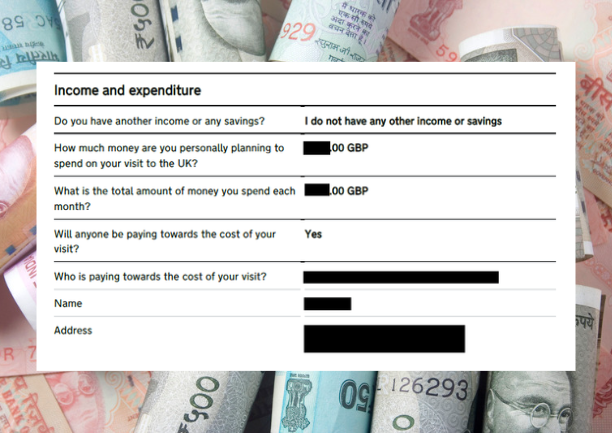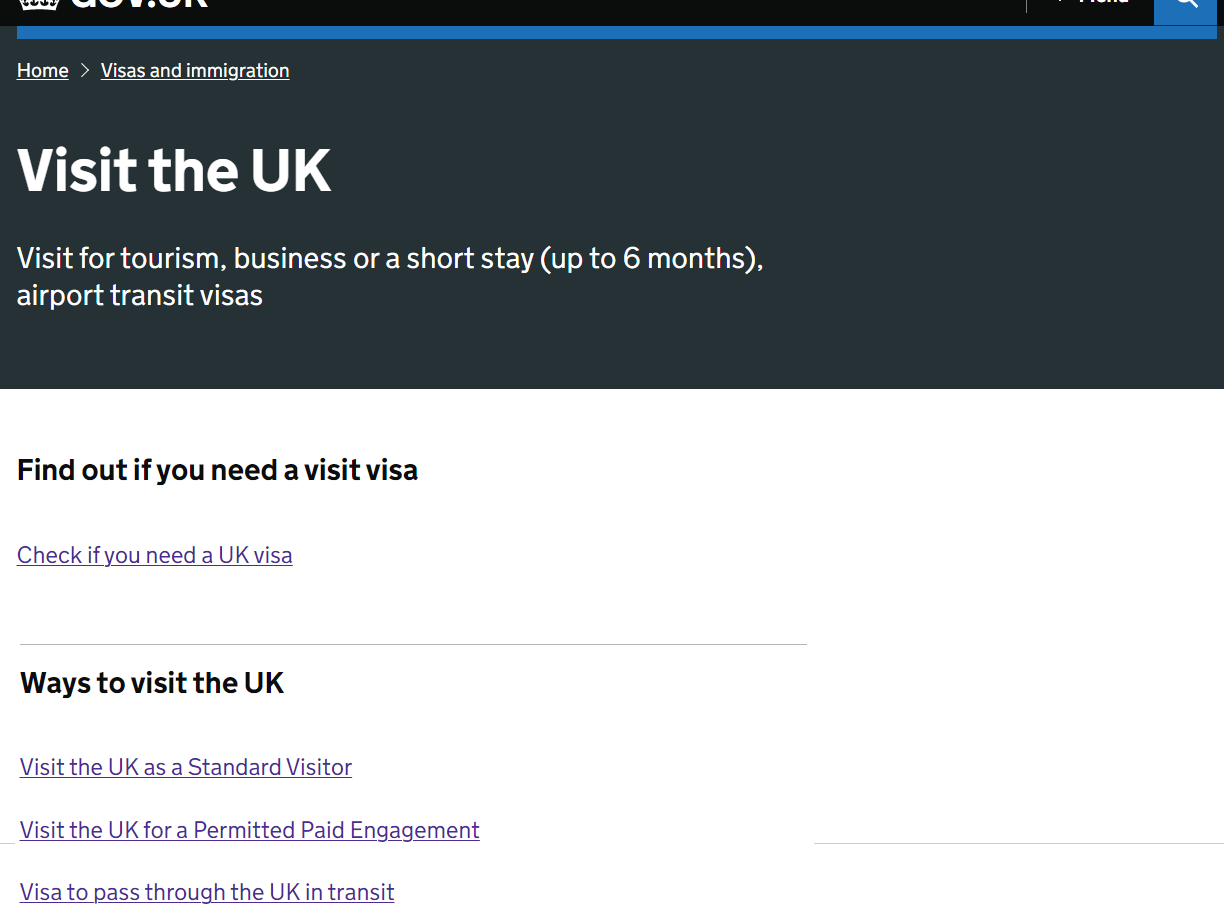How to Prepare and Organise your Visa Documents like a Legal Professional
Share this:
When it comes to making a visa application, the meticulous task of gathering all your supporting documents can be an incredibly daunting process. However, employing a well-organised digital system will make this task and the submission process so much easier to tackle.
While you do usually have the option to submit hard copies of your documents, not only will you have to pay for this approach, it is much easier (and less cumbersome) to upload digital copies of your supporting documents on the respective Third-Party platform.
Whether you are applying for your first visa application, an extension or an application for Indefinite Leave to Remain, having all of your documents organised systematically is essential for a smooth immigration journey. It will save time, reduce stress, and minimise the risk of missing key items which could jeopardise your application.

The following is a step-by-step guide on how to efficiently organise your documents for your visa application.
Step 1: Create a Master Folder
The first step is to create a master folder that will house all your visa-related documents. Name this folder clearly, such as "UK Visa Application 2024". This folder will be the central hub for all your subfolders and files.
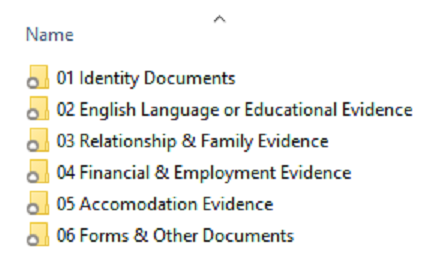
Step 2: Set Up Subfolders
Within your master folder, create subfolders for different categories of documents. This will make it easier to find specific documents when needed. Below is an example of the subfolders we personally use for our own client files, with examples of the types of documents they will contain:
01 Identity Documents
Passport copies, Birth certificates, Residency cards and any other personal identification documents.
02 English Language Evidence
University Degrees, English Language Certificates etc.
03 Relationship & Family Evidence
Photos, marriage certificates, proof of correspondence/contact.
04 Financial & Employment Evidence
Bank statements, Payslips, employment documents, proof of funds.
05 Accommodation Evidence:
Proof of accommodation in the UK, such as Title Deeds or Tenancy Agreements.
06 Forms & Other Documents:
Copies of completed application forms, supplementary forms and any other items relevant to your case such as TB Test certificates, medical records.
Step 3: Naming Conventions
Adopt a clear and consistent naming convention for your files. This makes it easier to identify and retrieve documents quickly. A good practice is to include the document type/description and date (where applicable) in the file name. For example:
- Passport Copy John Doe 2024
- Tenancy Agreement 2024
- Bank Statement April 2024
Step 4: Scan and Digitize Paper Documents
If you have any paper documents that you don’t have digital copies of, scan and save them as PDFs or JPEGs. Most modern printers come with scanning functions, or you can use a mobile scanning app or take pictures of the document from your phone.
Ensure the scans/photos are clear and legible. Save these digital copies in the relevant subfolders.

Step 5: Backup Your Files
Losing important documents is the last thing anyone needs, so having a reliable backup system is highly recommended. The easiest and most secure option is to use a cloud storage service such as Dropbox, Google Drive or OneDrive.
We personally use Dropbox because of its user-friendly interface and it also offers other useful features such as a PDF and Image editor, document scanning (via the Mobile App), screen and video capture, deleted file restoration as well as file version restoration. These features even come with Dropbox's free basic plan that gives you 2 GB of storage.
Another option is to keep a copy on an external hard drive. In any case, be sure to regularly update these backups to ensure they are current.

Step 6: Security Measures
Visa documents contain sensitive personal information, so it’s crucial to secure your files. Use strong passwords for your computer and any cloud storage accounts. Also consider using a reputable antivirus and anti-malware program to protect against cyber threats.
Step 7: Regular Updates and Maintenance
Keep your digital files up-to-date. Whenever you receive new documents or updates related to your visa application, promptly scan and/or save them in the appropriate subfolder.
Regularly review your master folder to ensure all documents are in order and nothing is missing or outdated.

Step 8: Use a Checklist to keep Track
Before submitting your visa application, make a checklist to ensure you have all necessary documents. Cross-reference this checklist with your organised folders.
This step helps prevent any last-minute scrambling or missing documents, which can delay your application process.
Step 9: Dealing with Multiple Applications
If you are managing multiple visa applications (e.g., for family members), create separate master folders for each applicant. This avoids confusion and ensures each person’s documents are organised independently.
Conclusion
Organising your UK visa documents digitally requires an initial time investment, but the benefits are well worth it. A systematic approach not only makes your application process smoother but also reduces stress and enhances your overall efficiency. By following these steps, you can ensure that you have all your documents in order, easily accessible, and secure, paving the way for a successful visa application.
Remember, meticulous organisation is key to navigating the complexities of visa applications. With a well-structured digital filing system, you’ll be better prepared to tackle the process with confidence and ease.
Related Posts

Share this:
While every effort has been made to ensure that the information and law contained in this article is accurate and current as of the date of publication, we accept no responsibility for its accuracy or for any loss or damages arising from accessing, or the reliance, of this guidance.
Please also note that the information does not represent a complete statement of the Law and does not constitute legal advice.
If you would like specific professional advice about your UK immigration matter, please consider booking a consultation or one of my other legal services.
Making a UK Visa or Settlement application can be a stressful experience, and whilst there is a lot of ‘free’ information online, finding clear expert guidance that is up to date, and in line with your specific requirements can be a daunting task.
If you have any concerns about your case, it is recommended to reach out for advice from a trusted legal professional.